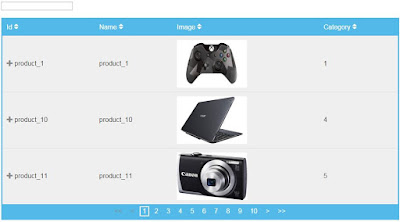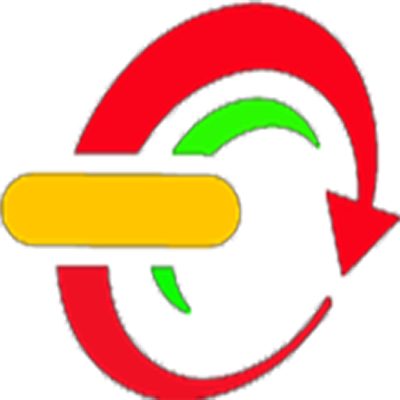Responsive Html Table With Filter Sort And Paging Using FooTable
________________________________________________________
I Use In This Tutorial:
- FooTable.
- Php.
- NetBeans IDE .
- XAMPP .
- PhpMyAdmin .
In this FooTable Tutorial we will see How To Create a Responsive Html Table To Display friendly In Desktop , Tablet And Mobile With Sorting , Filter And Pagination Using FooTable .
I Use In This Tutorial:
- FooTable.
- Php.
- NetBeans IDE .
- XAMPP .
- PhpMyAdmin .
Source Code:
<!-- php code to get data from mysql database -->
<?php
$hostname = "localhost";
$username = "root";
$password = "";
$databaseName = "javaprg";
$connect = mysqli_connect($hostname, $username, $password, $databaseName);
$query = "SELECT * FROM `products`";
$result = mysqli_query($connect, $query);
?>
<!DOCTYPE html>
<html>
<head>
<title> Html Table With FooTable </title>
<meta charset="UTF-8">
<meta name="viewport" content="width=device-width, initial-scale=1.0">
<link rel="stylesheet" href="css/footable.core.css">
<link rel="stylesheet" href="css/footable.metro.css">
<script src="js/jquery-1.11.3.min.js"></script>
<script src="js/footable.js"></script>
<script src="js/footable.paginate.js"></script>
<script src="js/footable.sort.js"></script>
<script src="js/footable.filter.js"></script>
</head>
<body>
<!-- data-page-size = number of data to display -->
<!-- data-XXX-text = text to display in the pagination bar -->
<input type="text" id="filter"><br><br>
<table class="footable" data-filter="#filter" data-filter-minimum="4" data-page-size="3" data-first-text="<<" data-next-text=">" data-previous-text="<" data-last-text=">>" >
<thead>
<tr>
<!-- data-toggle = where the toggle icon will appear -->
<th data-toggle="true">Id</th>
<!-- hide this column in mobile -->
<th data-hide="phone">Name</th>
<!-- hide this column in tablet and mobile -->
<th data-type="numeric" data-hide="tablet,phone">Quantity</th>
<th data-type="numeric" data-hide="tablet,phone">Price</th>
<th data-hide="phone">Image</th>
<th data-type="numeric">Category</th>
</tr>
</thead>
<tbody>
<?php while($row1 = mysqli_fetch_array($result)):;?>
<tr>
<td><?php echo $row1[0];?></td>
<td><?php echo $row1[1];?></td>
<td><?php echo $row1[2];?></td>
<td><?php echo $row1[3];?></td>
<!-- images from folder with the same name as the id + jpg -->
<td><img src="products/<?php echo $row1[0];?>.jpg" style="height: 115px; width: 170px;"></td>
<td><?php echo $row1[5];?></td>
</tr>
<?php endwhile;?>
</tbody>
<!-- the pagination -->
<!-- hide-if-no-paging = hide the pagination control -->
<tfoot class="hide-if-no-paging">
<td colspan="6">
<div class="pagination"></div>
</td>
</tfoot>
</table>
</body>
<script type="text/javascript">
$(document).ready(function(){
$('.footable').footable();
});
</script>
</html>
Bagikan
Responsive FooTable With Filter Sort And Paging
4/
5
Oleh
insurance