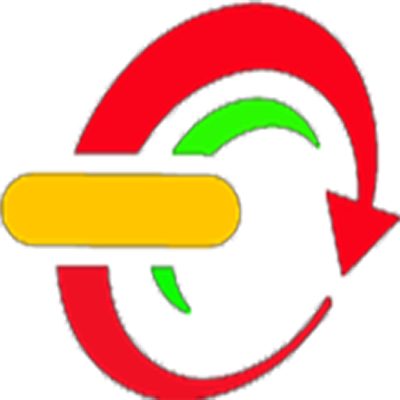Java Code - Navigate And Display Images From Resource Folder Using NetBeans .
In this java Tutorial we will see How To Create A Buttons Navigation To Display Images In A JLable Using NetBeans .
*Java Courses : Java Complete Course
Java Swing Course
Methods :
public String[] getImages()
{
File file = new File(getClass().getResource("/JAVA_VIDEOS_TUTORIALS/Images").getFile());
String[] imagesList = file.list();
return imagesList;
}
- Method "showImage" This Method Take One Parameter Which Is The Index Of The Image In Images List Returned By The "getImages" Method And Take The Image And Display It With The Same Width And Height As The JLabel .
public void showImage(int index)
{
String[] imagesList = getImages();
String imageName = imagesList[index];
ImageIcon icon = new ImageIcon(getClass().getResource("/JAVA_VIDEOS_TUTORIALS/Images/"+imageName));
Image image = icon.getImage().getScaledInstance(jLabel_Image.getWidth(), jLabel_Image.getHeight(), Image.SCALE_SMOOTH);
jLabel_Image.setIcon(new ImageIcon(image));
}
Entire Project Source Code:
package JAVA_VIDEOS_TUTORIALS;
import java.awt.Image;
import java.io.File;
import javax.swing.ImageIcon;
/**
*
* @author 1bestcsharp.blogspot.com
*/
public class Images_From_Folder_Navigation extends javax.swing.JFrame {
/**
* Creates new form Images_From_Folder_Navigation
*/
public Images_From_Folder_Navigation() {
initComponents();
// display first image
showImage(pos);
}
// the index of the images
int pos = 0;
// get images list
public String[] getImages()
{
File file = new File(getClass().getResource("/JAVA_VIDEOS_TUTORIALS/Images").getFile());
String[] imagesList = file.list();
return imagesList;
}
// display the image by index
public void showImage(int index)
{
String[] imagesList = getImages();
String imageName = imagesList[index];
ImageIcon icon = new ImageIcon(getClass().getResource("/JAVA_VIDEOS_TUTORIALS/Images/"+imageName));
Image image = icon.getImage().getScaledInstance(jLabel_Image.getWidth(), jLabel_Image.getHeight(), Image.SCALE_SMOOTH);
jLabel_Image.setIcon(new ImageIcon(image));
}
/**
* This method is called from within the constructor to initialize the form.
* WARNING: Do NOT modify this code. The content of this method is always
* regenerated by the Form Editor.
*/
@SuppressWarnings("unchecked")
// <editor-fold defaultstate="collapsed" desc="Generated Code">
private void initComponents() {
jLabel_Image = new javax.swing.JLabel();
jButton1 = new javax.swing.JButton();
jButton_Next = new javax.swing.JButton();
jButton_Previous = new javax.swing.JButton();
jButton_Last = new javax.swing.JButton();
setDefaultCloseOperation(javax.swing.WindowConstants.EXIT_ON_CLOSE);
jButton1.setFont(new java.awt.Font("Tahoma", 0, 14)); // NOI18N
jButton1.setIcon(new javax.swing.ImageIcon(getClass().getResource("/JAVA_VIDEOS_TUTORIALS/icons/first.png"))); // NOI18N
jButton1.setText("First");
jButton1.setHorizontalAlignment(javax.swing.SwingConstants.LEFT);
jButton1.setHorizontalTextPosition(javax.swing.SwingConstants.RIGHT);
jButton1.setIconTextGap(0);
jButton1.addActionListener(new java.awt.event.ActionListener() {
public void actionPerformed(java.awt.event.ActionEvent evt) {
jButton1ActionPerformed(evt);
}
});
jButton_Next.setFont(new java.awt.Font("Tahoma", 0, 14)); // NOI18N
jButton_Next.setIcon(new javax.swing.ImageIcon(getClass().getResource("/JAVA_VIDEOS_TUTORIALS/icons/next.png"))); // NOI18N
jButton_Next.setText("Next");
jButton_Next.setHorizontalAlignment(javax.swing.SwingConstants.LEFT);
jButton_Next.setHorizontalTextPosition(javax.swing.SwingConstants.RIGHT);
jButton_Next.setIconTextGap(0);
jButton_Next.addActionListener(new java.awt.event.ActionListener() {
public void actionPerformed(java.awt.event.ActionEvent evt) {
jButton_NextActionPerformed(evt);
}
});
jButton_Previous.setFont(new java.awt.Font("Tahoma", 0, 14)); // NOI18N
jButton_Previous.setIcon(new javax.swing.ImageIcon(getClass().getResource("/JAVA_VIDEOS_TUTORIALS/icons/previous.png"))); // NOI18N
jButton_Previous.setText("Previous");
jButton_Previous.setHorizontalAlignment(javax.swing.SwingConstants.LEFT);
jButton_Previous.setHorizontalTextPosition(javax.swing.SwingConstants.RIGHT);
jButton_Previous.setIconTextGap(0);
jButton_Previous.addActionListener(new java.awt.event.ActionListener() {
public void actionPerformed(java.awt.event.ActionEvent evt) {
jButton_PreviousActionPerformed(evt);
}
});
jButton_Last.setFont(new java.awt.Font("Tahoma", 0, 14)); // NOI18N
jButton_Last.setIcon(new javax.swing.ImageIcon(getClass().getResource("/JAVA_VIDEOS_TUTORIALS/icons/last.png"))); // NOI18N
jButton_Last.setText("Last");
jButton_Last.setHorizontalAlignment(javax.swing.SwingConstants.LEFT);
jButton_Last.setHorizontalTextPosition(javax.swing.SwingConstants.RIGHT);
jButton_Last.setIconTextGap(0);
jButton_Last.addActionListener(new java.awt.event.ActionListener() {
public void actionPerformed(java.awt.event.ActionEvent evt) {
jButton_LastActionPerformed(evt);
}
});
javax.swing.GroupLayout layout = new javax.swing.GroupLayout(getContentPane());
getContentPane().setLayout(layout);
layout.setHorizontalGroup(
layout.createParallelGroup(javax.swing.GroupLayout.Alignment.LEADING)
.addComponent(jLabel_Image, javax.swing.GroupLayout.DEFAULT_SIZE, javax.swing.GroupLayout.DEFAULT_SIZE, Short.MAX_VALUE)
.addGroup(layout.createSequentialGroup()
.addGap(39, 39, 39)
.addComponent(jButton1, javax.swing.GroupLayout.PREFERRED_SIZE, 115, javax.swing.GroupLayout.PREFERRED_SIZE)
.addGap(48, 48, 48)
.addComponent(jButton_Next, javax.swing.GroupLayout.PREFERRED_SIZE, 115, javax.swing.GroupLayout.PREFERRED_SIZE)
.addGap(44, 44, 44)
.addComponent(jButton_Previous)
.addGap(49, 49, 49)
.addComponent(jButton_Last, javax.swing.GroupLayout.PREFERRED_SIZE, 115, javax.swing.GroupLayout.PREFERRED_SIZE)
.addContainerGap(71, Short.MAX_VALUE))
);
layout.setVerticalGroup(
layout.createParallelGroup(javax.swing.GroupLayout.Alignment.LEADING)
.addGroup(layout.createSequentialGroup()
.addComponent(jLabel_Image, javax.swing.GroupLayout.PREFERRED_SIZE, 336, javax.swing.GroupLayout.PREFERRED_SIZE)
.addGap(18, 18, 18)
.addGroup(layout.createParallelGroup(javax.swing.GroupLayout.Alignment.BASELINE)
.addComponent(jButton1, javax.swing.GroupLayout.DEFAULT_SIZE, javax.swing.GroupLayout.DEFAULT_SIZE, Short.MAX_VALUE)
.addComponent(jButton_Next, javax.swing.GroupLayout.DEFAULT_SIZE, 46, Short.MAX_VALUE)
.addComponent(jButton_Previous, javax.swing.GroupLayout.DEFAULT_SIZE, 46, Short.MAX_VALUE)
.addComponent(jButton_Last, javax.swing.GroupLayout.DEFAULT_SIZE, 46, Short.MAX_VALUE))
.addGap(27, 27, 27))
);
pack();
}// </editor-fold>
// The First , Next , Previous ,Last Navigation Buttons
// First
private void jButton1ActionPerformed(java.awt.event.ActionEvent evt) {
pos = 0;
showImage(pos);
}
// Next
private void jButton_NextActionPerformed(java.awt.event.ActionEvent evt) {
pos = pos + 1;
if(pos >= getImages().length)
{
pos = getImages().length - 1;
}
showImage(pos);
}
// Previous
private void jButton_PreviousActionPerformed(java.awt.event.ActionEvent evt) {
pos = pos - 1;
if(pos < 0)
{
pos = 0;
}
showImage(pos);
}
// Last
private void jButton_LastActionPerformed(java.awt.event.ActionEvent evt) {
pos = getImages().length - 1;
showImage(pos);
}
/**
* @param args the command line arguments
*/
public static void main(String args[]) {
/* Set the Nimbus look and feel */
//<editor-fold defaultstate="collapsed" desc=" Look and feel setting code (optional) ">
/* If Nimbus (introduced in Java SE 6) is not available, stay with the default look and feel.
* For details see http://download.oracle.com/javase/tutorial/uiswing/lookandfeel/plaf.html
*/
try {
for (javax.swing.UIManager.LookAndFeelInfo info : javax.swing.UIManager.getInstalledLookAndFeels()) {
if ("Nimbus".equals(info.getName())) {
javax.swing.UIManager.setLookAndFeel(info.getClassName());
break;
}
}
} catch (ClassNotFoundException ex) {
java.util.logging.Logger.getLogger(Images_From_Folder_Navigation.class.getName()).log(java.util.logging.Level.SEVERE, null, ex);
} catch (InstantiationException ex) {
java.util.logging.Logger.getLogger(Images_From_Folder_Navigation.class.getName()).log(java.util.logging.Level.SEVERE, null, ex);
} catch (IllegalAccessException ex) {
java.util.logging.Logger.getLogger(Images_From_Folder_Navigation.class.getName()).log(java.util.logging.Level.SEVERE, null, ex);
} catch (javax.swing.UnsupportedLookAndFeelException ex) {
java.util.logging.Logger.getLogger(Images_From_Folder_Navigation.class.getName()).log(java.util.logging.Level.SEVERE, null, ex);
}
//</editor-fold>
/* Create and display the form */
java.awt.EventQueue.invokeLater(new Runnable() {
public void run() {
new Images_From_Folder_Navigation().setVisible(true);
}
});
}
// Variables declaration - do not modify
private javax.swing.JButton jButton1;
private javax.swing.JButton jButton_Last;
private javax.swing.JButton jButton_Next;
private javax.swing.JButton jButton_Previous;
private javax.swing.JLabel jLabel_Image;
// End of variables declaration
}
Bagikan
Java - Images Navigation From A Folder
4/
5
Oleh
insurance