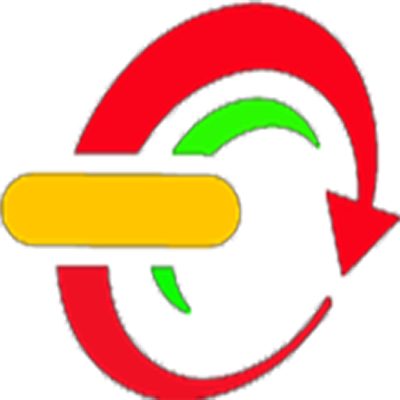C# - How To Create Login Window In C# With MySQL Database
In This C# Tutorial We Will See How To Make A Login Form Using CSharp Programming Language And MySQL Database.
Part 1
Part 2
Project Source Code:
using System;
using System.Collections.Generic;
using System.ComponentModel;
using System.Data;
using System.Drawing;
using System.Linq;
using System.Text;
using System.Windows.Forms;
using MySql.Data.MySqlClient;
namespace Project
{
public partial class Form_Mysql_Login : Form
{
public Form_Mysql_Login()
{
InitializeComponent();
}
MySqlConnection connection = new MySqlConnection("datasource=localhost;port=3306;Initial Catalog='test';username=root;password=");
MySqlDataAdapter adapter;
DataTable table = new DataTable();
private void button_Login_Click(object sender, EventArgs e)
{
adapter = new MySqlDataAdapter("SELECT `username`, `password` FROM `users` WHERE `username` = '"+textBox_Username.Text+"' AND `password` = '"+textBox_Password.Text+"'", connection);
adapter.Fill(table);
if (table.Rows.Count <= 0)
{
panel1.Height = 0;
label_Message.ForeColor = Color.Red;
label_Message.Text = "Invalid Username Or Password";
timer1.Start();
}
else
{
panel1.Height = 0;
label_Message.ForeColor = Color.Green;
label_Message.Text = "Login Successfully";
timer1.Start();
}
table.Clear();
}
private void timer1_Tick(object sender, EventArgs e)
{
if (panel1.Height != 100)
{
panel1.Height = panel1.Height + 5;
if (panel1.Height == 100)
{
timer1.Stop();
}
}
}
private void timer2_Tick(object sender, EventArgs e)
{
if (panel1.Height != 0)
{
panel1.Height = panel1.Height - 5;
if (panel1.Height == 0)
{
timer2.Stop();
}
}
}
// hide the panel message
private void button_Ok_Click(object sender, EventArgs e)
{
timer2.Start();
}
// Show And Hide Password
private void checkBox_Show_Password_CheckedChanged(object sender, EventArgs e)
{
if (checkBox_Show_Password.Checked)
{
textBox_Password.UseSystemPasswordChar = false;
}
else
{
textBox_Password.UseSystemPasswordChar = true;
}
}
}
}
///////////////OUTPUT:
 |
| Invalid Username Or Password |
 |
| Login Successfully |
Other Posts:
Connect C# To MySQL And Display Data
Create Login Form In C# With Access Database
Bagikan
C# - How To Create Login Form In C# With MySQL Database
4/
5
Oleh
insurance