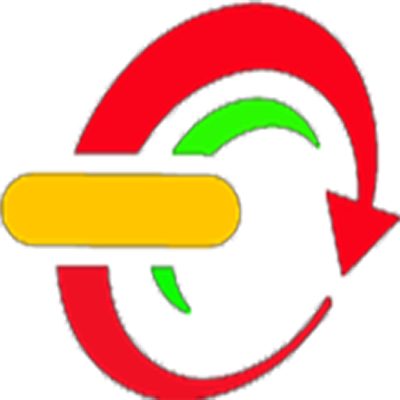VB.NET - How To Show Selected Row Values From DataGridView To InputBox Using VB.NET
In This VB.NET Tutorial We Will See How To Displaying The Selected DataGridView Row Values In InpuBox Using VB.NET Programming Language.
Project Source Code:
Public Class VB_DataGridView_Row_Data_InputBox
Dim table As New DataTable("Table")
Private Sub VB_DataGridView_Row_Data_InputBox_Load(sender As Object, e As EventArgs) Handles MyBase.Load
' populate the datagridview using datatable
table.Columns.Add("Id", Type.GetType("System.Int32"))
table.Columns.Add("First Name", Type.GetType("System.String"))
table.Columns.Add("Last Name", Type.GetType("System.String"))
table.Columns.Add("Age", Type.GetType("System.Int32"))
table.Rows.Add(1, "HJK", "KJH", 34)
table.Rows.Add(2, "ERT", "IYT", 86)
table.Rows.Add(3, "CVBN", "NBVC", 22)
table.Rows.Add(4, "SDFGH", "HGFDS", 12)
table.Rows.Add(5, "AZERTY", "YTREZA", 52)
table.Rows.Add(6, "POIU", "UIOP", 31)
table.Rows.Add(7, "AZSDFVB", "VCRTYUXA", 45)
DataGridView1.DataSource = table
End Sub
Private Sub DataGridView1_CellClick(sender As Object, e As DataGridViewCellEventArgs) Handles DataGridView1.CellClick
' get selected DataGridView row index
Dim selectedRowIndex As Integer
selectedRowIndex = e.RowIndex
Dim row As New DataGridViewRow()
row = DataGridView1.Rows(selectedRowIndex)
' get the data from the row
Dim id As String
id = row.Cells(0).Value.ToString()
Dim fn As String
fn = row.Cells(1).Value.ToString()
Dim ln As String
ln = row.Cells(2).Value.ToString()
Dim age As String
age = row.Cells(3).Value.ToString()
' display row data in inputboxes
InputBox("The Id", "Show Data", id)
InputBox("The First Name", "Show Data", fn)
InputBox("The Last Name", "Show Data", ln)
InputBox("The Age", "Show Data", age)
End Sub
End Class
///////////////OUTPUT:
 |
| show datagridview row data in inputox |
Bagikan
VB.NET - Get Selected Row Values From DataGridView To InputBox In VB.NET
4/
5
Oleh
insurance