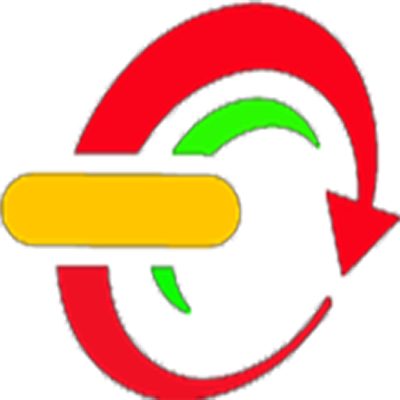Php Code To Populate Html Table With Values From MySQL Database
________________________________________________________
In this Php Tutorial we will see Two Method On How To Populate Html Table With Data From MySQL Database Table In Php .
I Use In This Tutorial:
- NetBeans IDE .
- XAMPP .
- PhpMyAdmin .
- MySQL Database .
*INFO : Learn Php And Buid Cms Project Course
In this Php Tutorial we will see Two Method On How To Populate Html Table With Data From MySQL Database Table In Php .
I Use In This Tutorial:
- NetBeans IDE .
- XAMPP .
- PhpMyAdmin .
- MySQL Database .
*INFO : Learn Php And Buid Cms Project Course
Php Source Code:
<?php
// php populate html table from mysql database
$hostname = "localhost";
$username = "root";
$password = "";
$databaseName = "test_db";
// connect to mysql
$connect = mysqli_connect($hostname, $username, $password, $databaseName);
// mysql select query
$query = "SELECT * FROM `users";
// result for method one
$result1 = mysqli_query($connect, $query);
// result for method two
$result2 = mysqli_query($connect, $query);
$dataRow = "";
while($row2 = mysqli_fetch_array($result2))
{
$dataRow = $dataRow."<tr><td>$row2[0]</td><td>$row2[1]</td><td>$row2[2]</td><td>$row2[3]</td></tr>";
}
?>
<!DOCTYPE html>
<html>
<head>
<title>PHP DATA ROW TABLE FROM DATABASE</title>
<meta charset="UTF-8">
<meta name="viewport" content="width=device-width, initial-scale=1.0">
<style>
table,th,tr,td
{
border: 1px solid black;
}
</style>
</head>
<body>
<!-- Table One -->
<table style="background-color: red;">
<tr>
<th>Id</th>
<th>First Name</th>
<th>Last Name</th>
<th>Age</th>
</tr>
<?php while($row1 = mysqli_fetch_array($result1)):;?>
<tr>
<td><?php echo $row1[0];?></td>
<td><?php echo $row1[1];?></td>
<td><?php echo $row1[2];?></td>
<td><?php echo $row1[3];?></td>
</tr>
<?php endwhile;?>
</table>
<br><br>
<!-- Table Two -->
<table style="background-color: green;">
<tr>
<th>Id</th>
<th>First Name</th>
<th>Last Name</th>
<th>Age</th>
</tr>
<?php echo $dataRow;?>
</table>
</body>
</html>
Bagikan
Php Code : How To Populate Html Table From MySQL Database Using Php
4/
5
Oleh
insurance