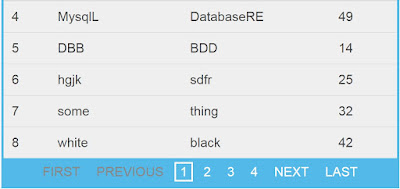Home / Arsip Untuk 2015
Sabtu, 05 Desember 2015
css
Desktop
fooplugins
footable
How To Create Responsive Html Table Using FooTable
html
Mobile
responsive
Responsive Html Table
Responsive Html Table Using Footable
Tablet
Responsive Html Table Using Footable
FooTable : How To Create Responsive Html Table Using FooTable
________________________________________________________
I Use In This Tutorial:
- FooTable.
- Php.
- NetBeans IDE .
- XAMPP .
- PhpMyAdmin .
Demo From fooplugins :
Responsive
Other FooTable Tutorials :
Download And Use
Sorting Html Table
Create a Pagination In Html Table
Search And Filter Data In Html Table
In this FooTable Tutorial we will see How To Create a Responsive Html Table To Display friendly In Desktop , Tablet And Mobile Using FooTable .
I Use In This Tutorial:
- FooTable.
- Php.
- NetBeans IDE .
- XAMPP .
- PhpMyAdmin .
Source Code:
<!-- php code to get data from mysql database -->
<?php
$hostname = "localhost";
$username = "root";
$password = "";
$databaseName = "test_db";
$connect = mysqli_connect($hostname, $username, $password, $databaseName);
$query = "SELECT * FROM `users";
$result = mysqli_query($connect, $query);
?>
<!DOCTYPE html>
<html>
<head>
<title> Responsive Html Table Using FooTable </title>
<link rel="stylesheet" href="css/footable.core.css">
<link rel="stylesheet" href="css/footable.metro.css">
<script src="js/jquery-1.11.3.min.js"></script>
<script src="js/footable.js"></script>
</head>
<body>
<!-- toggle-arrow-alt = icon name -->
<!-- add toggle-medium for a medium size -->
<!-- add toggle-large for a large size -->
<table class="footable toggle-arrow-alt">
<thead>
<tr>
<!-- data-toggle = where the toggle icon will appear -->
<th data-toggle="true">ID</th>
<!-- hide this column in tablet and mobile -->
<th data-hide="tablet,phone">First Name</th>
<!-- hide this column in mobile devices -->
<th data-hide="phone">Last Name</th>
<th>Age</th>
</tr>
</thead>
<tbody>
<!-- populate table from mysql database -->
<?php while($row1 = mysqli_fetch_array($result)):;?>
<tr>
<td><?php echo $row1[0];?></td>
<td><?php echo $row1[1];?></td>
<td><?php echo $row1[2];?></td>
<td><?php echo $row1[3];?></td>
</tr>
<?php endwhile;?>
</tbody>
</table>
</body>
<script type="text/javascript">
$(document).ready(function(){
$('.footable').footable();
});
</script>
</html>
Responsive
Other FooTable Tutorials :
Download And Use
Sorting Html Table
Create a Pagination In Html Table
Search And Filter Data In Html Table
fooplugins
footable
footable pagination
How To Create a Pagination In Html Table
html table
Html Table Footable Pagination
html table pagination
html table pagination using footable
pagination
How To Create a Pagination In Html Table Using Footable
FooTable : How To Make Data Pagination In Html Table
________________________________________________________
I Use In This Tutorial:
-FooTable.
-Php.
- NetBeans IDE .
- XAMPP .
- PhpMyAdmin .
Demo From fooplugins :
Pagination
Other FooTable Tutorials :
Download And Use
Sorting Html Table
Responsive Html Table
Search And Filter Data In Html Table
In this FooTable Tutorial we will see How To Navigate Html Table Data With Pagination Using FooTable .
I Use In This Tutorial:
-FooTable.
-Php.
- NetBeans IDE .
- XAMPP .
- PhpMyAdmin .
Source Code:
<!-- php code to get data from mysql database -->
<?php
$hostname = "localhost";
$username = "root";
$password = "";
$databaseName = "test_db";
$connect = mysqli_connect($hostname, $username, $password, $databaseName);
$query = "SELECT * FROM `users";
$result = mysqli_query($connect, $query);
?>
<!DOCTYPE html>
<html>
<head>
<title> Html Table Pagination Using FooTable </title>
<meta charset="UTF-8">
<meta name="viewport" content="width=device-width, initial-scale=1.0">
<link rel="stylesheet" href="css/footable.core.css">
<link rel="stylesheet" href="css/footable.metro.css">
<script src="js/jquery-1.11.3.min.js"></script>
<script src="js/footable.js"></script>
<script src="js/footable.paginate.js"></script>
</head>
<body>
<!-- data-page-size = number of data to display -->
<!-- data-XXX-text = text to display in the pagination bar -->
<table class="footable" data-page-size="6" data-first-text="FIRST" data-next-text="NEXT" data-previous-text="PREVIOUS" data-last-text="LAST">
<thead>
<tr>
<th>Id</th>
<th>First Name</th>
<th>Last Name</th>
<th>Age</th>
</tr>
</thead>
<tbody>
<!-- populate table from mysql database -->
<?php while($row1 = mysqli_fetch_array($result)):;?>
<tr>
<td><?php echo $row1[0];?></td>
<td><?php echo $row1[1];?></td>
<td><?php echo $row1[2];?></td>
<td><?php echo $row1[3];?></td>
</tr>
<?php endwhile;?>
</tbody>
<!-- the pagination -->
<!-- hide-if-no-paging = hide the pagination control -->
<tfoot class="hide-if-no-paging">
<td colspan="5">
<div class="pagination"></div>
</td>
</tfoot>
</table>
</body>
<script type="text/javascript">
$(document).ready(function(){
$('.footable').footable();
});
</script>
</html>
Pagination
Other FooTable Tutorials :
Download And Use
Sorting Html Table
Responsive Html Table
Search And Filter Data In Html Table
css
footable
footable filter
footable filtering
html
html table data filter
html table data search
html table filter
html table filter using footable
html table search
html table search using footable
How To Search And Filter Data In Html Table Using FooTable
FooTable : How To Search And Filter Data In Html Table With Input Text Using FooTable
________________________________________________________
I Use In This Tutorial:
-FooTable.
-Php.
- NetBeans IDE .
- XAMPP .
- PhpMyAdmin .
Demo From fooplugins :
Filtering
Other FooTable Tutorials :
Download And Use
Sorting Html Table
Responsive Html Table
Create a Pagination In Html Table
On A Previous Php Tutorial We See How To Make A Html Table Search But In this FooTable Tutorial we will see How To Filter Html Table Data With Input Text Using FooTable .
I Use In This Tutorial:
-FooTable.
-Php.
- NetBeans IDE .
- XAMPP .
- PhpMyAdmin .
Source Code:
<!-- php code to get data from mysql database -->
<?php
$hostname = "localhost";
$username = "root";
$password = "";
$databaseName = "test_db";
$connect = mysqli_connect($hostname, $username, $password, $databaseName);
$query = "SELECT * FROM `users";
$result = mysqli_query($connect, $query);
?>
<!DOCTYPE html>
<html>
<head>
<title> FooTable Filter Html Table </title>
<meta charset="UTF-8">
<meta name="viewport" content="width=device-width, initial-scale=1.0">
<link rel="stylesheet" href="css/footable.core.css">
<link rel="stylesheet" href="css/footable.metro.css">
<script src="js/jquery-1.11.3.min.js"></script>
<script src="js/footable.js"></script>
<script src="js/footable.filter.js"></script>
</head>
<body>
<input type="text" id="filter"><br><br>
<!-- data-filter : # + the id of the input text -->
<!-- data-filter-minimum : the minimum number of characters to search -->
<table class="footable" data-filter="#filter" data-filter-minimum="3">
<thead>
<tr>
<th>Id</th>
<th>First Name</th>
<th>Last Name</th>
<th>Age</th>
</tr>
</thead>
<tbody>
<!-- populate table from mysql database -->
<?php while($row1 = mysqli_fetch_array($result)):;?>
<tr>
<td><?php echo $row1[0];?></td>
<td><?php echo $row1[1];?></td>
<td><?php echo $row1[2];?></td>
<td><?php echo $row1[3];?></td>
</tr>
<?php endwhile;?>
</tbody>
</table>
</body>
<script type="text/javascript">
$(document).ready(function(){
$('.footable').footable();
});
</script>
</html>
Filtering
Other FooTable Tutorials :
Download And Use
Sorting Html Table
Responsive Html Table
Create a Pagination In Html Table
css
fooplugins
footable
footable sort
How To Sort Html Table Data In Ascending And Descending Order For Each Column Using FooTable
html
html table
php
Sort Html Table Using FooTable
How To Sort Html Table Using FooTable
FooTable : How To Order Html Table Data Using FooTable
________________________________________________________
I Use In This Tutorial:
- FooTable.
- Php.
- NetBeans IDE .
- XAMPP .
- PhpMyAdmin .
Demo From fooplugins :
Sorting
Other FooTable Tutorials :
Download And Use
Responsive Html Table
Create a Pagination In Html Table
Search And Filter Data In Html Table
In A Previous Php Tutorial We See How To Order Data Using Mysql Database But In this FooTable Tutorial we will see How To Sort Html Table Data In Ascending And Descending Order For Each Column Using FooTable .
I Use In This Tutorial:
- FooTable.
- Php.
- NetBeans IDE .
- XAMPP .
- PhpMyAdmin .
Source Code:
<!-- php code to get data from mysql database -->
<?php
$hostname = "localhost";
$username = "root";
$password = "";
$databaseName = "test_db";
$connect = mysqli_connect($hostname, $username, $password, $databaseName);
$query = "SELECT * FROM `users";
$result = mysqli_query($connect, $query);
?>
<!DOCTYPE html>
<html>
<head>
<title> Sorting Html Table Using FooTable </title>
<link rel="stylesheet" href="css/footable.core.css">
<link rel="stylesheet" href="css/footable.metro.css">
<script src="js/jquery-1.11.3.min.js"></script>
<script src="js/footable.js"></script>
<script src="js/footable.sort.js"></script>
</head>
<body>
<table class="footable">
<thead>
<!-- data-type = data type in the column -->
<!-- data-sort-ignore = disable sorting for the column -->
<!-- data-sort-initial = sort the column when the FooTable is initialized -->
<tr>
<th data-type="numeric">ID</th>
<th>First Name</th>
<th data-sort-ignore="true">Last Name</th>
<th data-type="numeric" data-sort-initial="true">Age</th>
</tr>
</thead>
<tbody>
<!-- populate table from mysql database -->
<?php while($row1 = mysqli_fetch_array($result)):;?>
<tr>
<td><?php echo $row1[0];?></td>
<td><?php echo $row1[1];?></td>
<td><?php echo $row1[2];?></td>
<td><?php echo $row1[3];?></td>
</tr>
<?php endwhile;?>
</tbody>
</table>
</body>
<script type="text/javascript">
$(document).ready(function(){
$('.footable').footable();
});
</script>
</html>
Sorting
Other FooTable Tutorials :
Download And Use
Responsive Html Table
Create a Pagination In Html Table
Search And Filter Data In Html Table
add footable to your html file
css
footable
html
html table
html table css
plugins
use footable
Download And Use FooTable
How To Download And Use FooTable
________________________________________________________
I Use In This Tutorial:
-FooTable.
-Php.
- NetBeans IDE .
- XAMPP .
- PhpMyAdmin .
First Download Footable
Demos From fooplugins :
Metro Theme
Standalone Theme
Other FooTable Tutorials :
Sorting Html Table
Responsive Html Table
Create a Pagination In Html Table
Search And Filter Data In Html Table
In this FooTable Tutorial we will see How To Download And Use Foo Table To Style Html Table .
I Use In This Tutorial:
-FooTable.
-Php.
- NetBeans IDE .
- XAMPP .
- PhpMyAdmin .
First Download Footable
Source Code:
<!-- php code to get data from mysql database -->
<?php
$hostname = "localhost";
$username = "root";
$password = "";
$databaseName = "test_db";
$connect = mysqli_connect($hostname, $username, $password, $databaseName);
$query = "SELECT * FROM `users";
$result = mysqli_query($connect, $query);
?>
<!DOCTYPE html>
<html>
<head>
<title> Using FooTable </title>
<meta charset="UTF-8">
<meta name="viewport" content="width=device-width, initial-scale=1.0">
<link rel="stylesheet" href="css/footable.core.css">
<link rel="stylesheet" href="css/footable.metro.css">
</head>
<body>
<table class="footable">
<thead>
<tr>
<th>Id</th>
<th>First Name</th>
<th>Last Name</th>
<th>Age</th>
</tr>
</thead>
<tbody>
<!-- populate table from mysql database -->
<?php while($row1 = mysqli_fetch_array($result)):;?>
<tr>
<td><?php echo $row1[0];?></td>
<td><?php echo $row1[1];?></td>
<td><?php echo $row1[2];?></td>
<td><?php echo $row1[3];?></td>
</tr>
<?php endwhile;?>
</tbody>
</table>
</body>
</html>
Metro Theme
Standalone Theme
Other FooTable Tutorials :
Sorting Html Table
Responsive Html Table
Create a Pagination In Html Table
Search And Filter Data In Html Table
Langganan:
Komentar (Atom)
Rekomendasi
-
Java Code - How To Insert Update Delete Search Images From MySQL Database In Java Using Netbeans - The Download Link In The End Of This Ar...
-
Java - How To Populate JTable From ArrayList In Java Using NetBeans In this Java Tutorial we will see How To Load Data Into JTable Fr...
-
C# - How To Create A Program To Print Equilateral Triangle Star Program In C# ...
-
C# - How To Get The Average Value In DataGridView Column Using C# ...
-
Use This Coupon Code 50% Off = LEARN058 1 - The Complete Java Developer Course Instructor : Tim Buchalka...
-
JAVA - How To Update A JTable Row Using JOptionPane.showInputDialog In Java NetBeans _______________________________________________________...
-
Php How To Filter Data In Html Table Using Select Options In PHP And MySQL _______________________________________________________ In this ...
-
C# - How To Create A Program To Print Trapezoid Star Program In C# ...
-
Java JTable Code - Show JTable Selected Rows In Another JTable Using NetBeans . ...
-
Java JTable Code - Java JTable Click And Show The Selected Image ...
Kategori Pilihan
- (4th Addition)
- 2nd Edition
- add
- Add A Check Box Column To Datagridview
- Add A Row To DataGridView From InputBox In VB.NET
- Add A Row To DataGridView From TextBox In VB.NET
- Add A Row To DataGridView Using InputBox In C#
- Add A Row To JTable From JTextfields in Java
- Add A Row To JTable In Java
- Add A Row To JTable Using JOptionPane showInputDialog In Java
- Add And Update A DataGridView Row Using InputBoxes In C#
- Add And Update A JTable Row Using JOptionPane showInputDialog In Java
- Add And Update A JTable Selected Row
- Add And Update DataGridView Row Using InputBoxes In C#
- Add And Use InputBox To C#
- Add CheckBox Column To DataGridView In VB.NET
- add footable to your html file
- Add InputBox To C#
- Add Row To DataGridView
- Arraylist
- Ascending
- Avarage
- Average
- Avg
- bifunction
- borderlayout
- BorderLayout Example In Java
- BorderLayout Example In Java NetBeans
- Browse Image Into PictureBox Using VB.NET
- c#
- C# 5.0 in a Nutshell: The Definitive Reference
- C# Advanced Topics
- C# And Java Programming Books
- C# Basics for Beginners
- C# Clean Code
- c# course
- C# datagridview
- C# DataGridView CheckBox Column
- c# datagridview column minimum value
- C# datagridview row
- C# datagridview row background color
- C# Developers
- C# in Depth 3rd Edition
- C# Intermediate
- c# max datagridview column value
- c# password
- C# Programming Books
- Calculate JTable Column Avg Value In Java
- Calculate JTable Column Max Value In Java
- Calculate JTable Column Min Value In Java
- Calculate JTable Column Values Sum In Java
- cardlayout
- CardLayout Example In Java
- CardLayout Example In Java NetBeans
- Check If DataGridViewCheckBoxCell Is Checked In VB NET
- CheckBox
- CheckBox Column
- CheckBoxCell
- class
- Clean Code
- Clone Database
- cms
- cms system
- Collection
- Color
- column
- combobox
- Connect Php To MySQL
- course
- Create A Buttons Navigation
- Create A Parallelogram Star Program In C#
- Create Login Form In C#
- Create Login Form In C# With MySQL Database
- Create Login Form In Java
- Create Login Form In Java With MySQL Database
- css
- database
- dataGridView
- datagridview add row
- datagridview checkbox cell
- DataGridView CheckBox Cell Is Checked Or Not
- DataGridView Column Average Value Using VB NET
- DataGridView Column Max
- DataGridView Row Checked Cell In Another DataGridView
- DataGridView Row Checked Cell To Another DataGridView
- datagridview selected row
- DataGridView Selected Row With Using InputBox In VB.NET
- DataGridViewCheckBoxColumn
- datatable
- delete
- Delete DataGridView Row Checked Cell In C#
- Delete DataGridView Row Checked Cell In VB NET
- Delete DataGridView Selected Row
- Delete DataGridView Selected Row Using VB.NET
- Delete Rows
- Descending
- Desktop
- Development
- Directory
- display
- Display A List Of Files Name From Folder To JTable
- Display Data From The Selected DataGridView Row IntoTextBoxes Using VB.NET
- Display Elements And Keys From A Hashtable In Java
- Display Image From Database To JTable In Java
- Display image from JTable to JLabel In Java NetBeans
- Display Image From Mysql Database To JTable In Java
- Display Images From A Folder Using NetBeans
- Display Images From A Folder Using Php
- Display JTable Row Data
- Display JTable Row Data In Another JFrame JTextFields
- Display JTable Row Data In JTextFields
- Display Jtable Selected Rows
- Display Jtable Selected Rows In Another JTable
- Display Picture from JTable to JLabel In Java
- Displaying Data From Selected DataGridView Rows into InputBox Using C#
- Duplicate Database
- Duplicate MySQL Database
- Edit
- Equilateral Triangle Star Program In C#
- Equilateral Triangle star Program In Java
- file extension
- filenames
- files
- files name
- filter
- Filter Data From Database And Show It In JTable Using Java
- find
- Find In MySQL Database With Source Code
- folder
- fonts
- fooplugins
- footable
- footable filter
- FooTable Filter Sort And Paging
- footable filtering
- footable pagination
- footable responsive
- footable search
- footable sort
- footable tutorials
- game
- Generic Class In Java
- Get And Display Only Images From A Directory Using Php
- Get Data From MySQL Database To LinkedList In Java
- get files name
- Get Image Size From Directory Using Php
- Get Number Of Rows In Mysql Database
- Get Number Of Rows In Mysqli Result
- Get Number Of Rows In pdo Result
- Get Number Of Rows In Php
- Get Pairs Numbers In C#
- Get Primitive And Pairs Numbers From Int Array In Java
- Get Primitive Numbers In C#
- Get Selected DataGridView Row Values Into InpuBoxes In C#
- Get Selected Row Values From DataGridView To InputBox In VB.NET
- Get The JTable Column Average Value
- Get The JTable Column Maximum Value
- Get The JTable Column Minimum Value
- Get The Maximum Value From DataGridView Column In C#
- Get The Value Maximum In DataGridView Column In C#
- Get The Value Maximum In DataGridView Column Using VB NET
- Get The Value Minimum In DataGridView Column Using VB NET
- hashmap
- HashMap With BiFunction In Java
- Hashtable
- Head First C#
- Head First Java
- height
- How To Display Files Extensions From Folder Using Php
- How Display Images In Datagridview Row Cells Using C#
- How to
- How To Show And Hide Password Text In TextBox With A CheckBox Using C#
- How To Add InputBox In C#
- How To Add A Row To DataGridView From InputBox In VB.NET
- How To Add A Row To JTable From JTextfields in Java
- How To Add A Row To JTable From JTextfields using Java
- How To Add A Row To JTable Using JOptionPane showInputDialog In Java
- How To Add And Use InputBox In C#
- How To Add CheckBox Column To DataGridView In C#
- How To Add CheckBox Column To DataGridView In VB.NET
- How To Add Delete And Update JTable Row Using JTextFields In Java NetBeans
- How To Add Image To DataGridView From PictureBox Using VB.NET
- How To Bind DataGridView Using Datatable
- How To Bind DataGridView With Images Using VBNET
- How To Bind JTable From MySQL DataBase Using ArrayList In Java NetBeans
- How To Browse Image Into PictureBox Using VB.NET
- How To Calculate JTable Column Sum - Average - Maximum - Minimum In Java
- How To Change A DataGridView Row Back Color In VB.NET
- How To Change A DataGridView Row Color In VB
- How To Change A JTable Background Color In Java
- How To Change A JTable Font Color In Java
- How To Change A JTable Font Size In Java
- How to change row back color in datagridview in c#
- How to change row color in datagridview in c#
- How To Clear JTable Contents In Java
- How To Clone MySQL Database
- How To Clone MySQL Database Using Phpmyadmin
- How To Connect Php To MySQL
- How To Connect Php To MySQL Database
- How To Connect Php To MySQL Database Using MySQLI
- How To Connect Php To MySQL Database Using PDO
- How To Create A Equilateral Triangle Star Program In C#
- How To Create A Equilateral Triangle star Program In Java
- How To Create A Generic Class Example In Java NetBeans
- How To Create A Generic Class In Java NetBeans
- How To Create a Pagination In Html Table
- How To Create A Parallelogram Star Program In C#
- How To Create A Parallelogram Star Program In Java
- How To Create A Program To Print Equilateral Triangle Star Program In C#
- How To Create A Program To Print Equilateral Triangle star Program In Java
- How To Create A Program To Print Parallelogram Star Program In Java
- How To Create A Program To Print Pyramid Stars In C#
- How To Create A Program To Print Pyramid Stars In Java
- How To Create A Program To Print Trapezoid Star Program In C#
- How To Create A Program To Print Trapezoid Star Program In Java
- How To Create A Star Pyramid In C#
- How To Create A Star Pyramid In Java
- How To Create A Trapezoid Star Program In C#
- How To Create A Trapezoid Star Program In Java
- how to create cms using php and mysql
- How To Create Login Form In C#
- How To Create Login Form In C# With MySQL Database
- How To Create Login Form In Java
- How To Create Login Form In Java With MySQL Database
- How To Create Responsive Html Table Using FooTable
- How To Create Your Own Generic Class In Java NetBeans
- How To Delete Data From MySQL Database By Id in php
- How To Delete Data From MySQL Database in php
- How To Delete DataGridView Row Checked Cell In C#
- How To Delete File From A Folder Using Php
- How To Delete File From Directory Using Php
- How To Delete JTable Values In Java
- How To Display All NetBeans KeyBoard Shortcuts
- How To Display Data From An ArrayList In Java
- How To Display Data From An ArrayList In Java NetBeans
- How To Display Elements And Keys From A Hashtable In Java
- How To Display Image From Mysql Database To JTable In Java NetBeans
- How To Duplicate MySQL Database
- How To Fetch All Data From MySQL Database Table In Php Using PDO
- How To Filter Data In MySQL And Show It On DataGridView Using C#
- How To Get Pairs Numbers From Int Array In Java
- How To Get All NetBeans KeyBoard Shortcuts
- How To Get Data From MySQL Database To HashMap In Java
- How To Get File Extension From Directory Using Php
- How To Get Image From DataGridView To PictureBox Using VB.NET
- How To Get JTable Column Sum - Average - Maximum - Minimum In Java
- How To Get Primitive And Pairs Numbers From Int Array In C#
- How To Get Primitive And Pairs Numbers In C#
- How To Get Primitive Numbers From Int Array In Java
- How To Get The Average Value From DataGridView Column In C#
- How To Get The Average Value In DataGridView Column Using C#
- How To Get The DataGridView Column Average Value Using VB NET
- How To Get The Maximum Value From DataGridView Column Using VB NET
- How To Get The Min Value In DataGridView Column Using C#
- How To Get The Minimum Value From DataGridView Column In C#
- How To Get The Minimum Value From DataGridView Column Using VB NET
- How To Get The Sum Of DataGridView Column Values Using VB NET
- How To Get The Sum Of JTable Column Values In Java
- How To Hide And Display Password Text Using C#
- How To Hide And Show Password Using C#
- How To Insert Data Into MySQL Database In php
- How To Insert Data Into MySQL Database using php
- How To Insert Data Using InputBoxes Into DataGridView In C#
- How To Insert Image In MySQL Database In Java
- How To Insert Image In MySQL Database Using Java
- How To Insert Image To MySQL In C#
- How To Insert Image To MySQL Using Stored Procedure In C#
- How To Insert Images Into DataGridView From PictureBox In VBNET
- How To Insert Remove And Edit JTable Row Using JTextFields In Java NetBeans
- How To Insert Update Delete And Search Data From MySQL Database In PHP Using PDO
- How To Insert Update Delete Search Image From MySQL In Java
- How To Load Datatable Data To DataGridView Using VB.NET
- How To Load Image Into PictureBox In VB.NET
- How To Make A Program To Print A Parallelogram Using For Loop In Java
- How To Make A Program To Print A Pyramid Using For Loop In C#
- How To Make A Program To Print A Pyramid Using For Loop In Java
- How To Make A Program To Print A Trapezoid Using For Loop In Java
- How To Move Uploded File To Another Folder Using Php
- How To Order Html Table Data Using Php
- How To Populate a HashMap From MySQL DataBase In Java
- How To Populate a LinkedList From MySQL DataBase In Java
- How To Populate Datagridview With Images In C#
- How To Populate DataGridView With Images In VB
- How To Populate Html Table From MySQL Database Using Php
- How To Populate JCombobox From MySQL With Key And Value
- How To Populate JTable Depending On JCombobox Selected Value
- How To Populate JTable From ArrayList Using NetBeans
- how to populate jtable from database in java
- How To Remove All JTable Data In Button Click Using Java NetBeans
- How To Remove JTable Data In Java
- How To Retrieve All Files Names In A Directory Using Php
- How To Retrieve Image From MySQL Database In C#
- How To Retrieve Image From MySQL Database In Java
- How To Retrieve Image From MySQL Database To dataGridView In C#
- How To Retrieve Image From MySQL Database To dataGridView Using C#
- How To Retrieve Image From MySQL Database Using C#
- How To Retrieve Image From MySQL Database Using Java
- How To Search Data From Database In Php And Display It In Html Table
- How To Search And Filter Data In Html Table Using Php And MySQL
- How To Search Data In MySQL Database By Id Using MySQLI
- How To Search Data In MySQL Database By Id Using pdo
- How To Show Images In DataGridView Using Visual Basic
- How To Sort Html Table Data In Ascending And Descending Order For Each Column Using FooTable
- How To Sort Html Table DataUsing Php
- How To Sort JTable Data
- How To Update A JTable Row Using JOptionPane showInputDialog In Java
- How To Update Data Into MySQL Database using php
- How To Update DataGridView Image With PictureBox Using C#
- How To Update MySQL Database In php
- How To Use ArrayList In Java
- How To Use ArrayList In Java NetBeans
- How To Use BorderLayout In Java
- How To Use BorderLayout In Java NetBeans
- How To Use CardLayout In Java
- How To Use CardLayout In Java NetBeans
- How To Use HashMap With BiFunction In Java
- How To Use HashMap With Class In Java
- How To Use Hashtable In Java
- How To Use LinkedList In Java
- How To Use LinkedList In Java NetBeans
- How To Use Mysqli Num Rows
- How To Use Mysqli Num Rows In Php
- How To Use pdo row count
- How To Use row count In Php
- How To Use Scandir To Display Files Names From Folder Using Php
- How To Use Scandir To Show Files Names
- How To Use Sort Html Table Data In Ascending And Descending Order
- How To Use Stored Procedure In Java And MySQL
- How To Use Vector Collection In Java
- html
- html table
- html table css
- html table data filter
- html table data search
- html table filter
- html table filter using footable
- Html Table Footable Pagination
- html table pagination
- html table pagination using footable
- html table search
- html table search using footable
- image
- image size
- images
- Images Navigation
- Images Navigation From A Folder
- inputbox
- insert
- Insert A Row To DataGridView From TextBox Using VB.NET
- Insert Data Into MySQL Database in php
- Insert Data Into MySQL Database using php
- Insert Image In MySQL Database In Java
- Insert Image To MySQL Database In C#
- Insert Image To MySQL Using Stored Procedure In C#
- Insert Update Delete And Display Data On JTable
- Insert Update Delete And Show Records In JTable Using NetBeans
- Insert Update Delete Search Image From Database In Java
- Insert Update Delete Search Using PDO
- iterator
- java
- java and mysql project
- java and mysql project example
- java and mysql project example with source code
- Java And MySQL Project In NetBeans
- java collection framework vector
- java course
- java gui
- Java I/O
- java jtable
- Java JTable Click And Show The Selected Image
- Java JTable Click Event
- Java JTable Click Event In Netbeans
- Java Login Form
- Java Network Programming
- Java Programming Books
- java project
- java project example
- java swing
- Java Swing ( GUI ) Programming From Beginner To Expert
- Java Swing (GUI) Programming: From Beginner to Expert
- java swing course
- java tutorials
- java vector collection
- java vector collection example
- JButton
- jcombobox
- JCombobox Depending On Another JCombobox
- JFileChooser
- JFrame
- jtable
- jtable add row
- JTable Background Color
- JTable Click Event
- JTable Click Event In Netbeans
- jtable column
- jtable column Average value
- jtable column Avg
- jtable column max
- jtable column maximum value
- jtable column min
- jtable column minimum value
- jtable column sum
- jtable column values sum
- JTable Foreground
- jtable mouse click
- jtable mouse clicked
- jtable search
- jtable update row
- jtextfield
- JTextPane
- KeyBoard
- KeyBoard Shortcuts
- layoutmanager
- learn c#
- LinkedList
- list
- Load Data Into JTable From ArrayList Using java
- Load Image Into PictureBox In VB.NET
- login
- Login Form
- Max
- max datagridview column value
- maximum
- Min
- minimum
- Mobile
- move_uploaded_file
- mysql
- MySQL and SQL from Beginner to Advanced
- MySQL and SQL from Beginner to Advanced course review
- mysql course
- mysql course for beginners
- mysql database
- mysqli
- Navigate And Display Images And Records From MySQL DataBase Using NetBeans
- Navigate And Display Images From Resource Folder Using NetBeans
- netbeans
- NetBeans KeyBoard Shortcuts
- nsert Image In MySQL Database Using Java
- order
- Order JTable Data Using Java
- Ordering JTable Data In Java NetBeans
- pagination
- paging
- Pairs and Primitive In Java
- Parallelogram Star Program
- Parallelogram Star Program In C#
- password
- pdate DataGridView Cell Images
- pdo
- php
- Php Insert Update Delete Using Pdo
- Php Add
- Php Add Edit Remove Find In MySQL
- php and mysql
- Php Code To Move Uploaded File To Another Directory
- Php Code To Remve File From A Folder Using Php
- Php Code To Show Filenames Using Scandir
- php connect to mysql
- php course
- php Delete Data From MySQL Database
- php Delete Data From MySQL Database By Id
- php delete file
- php file extension
- php filenames
- php freach loop
- Php How To Filter Data In Html Table Using Php And MySQL
- Php How To Filter Data In Html Table Using Select Options In PHP And MySQL
- Php How To Find Data In Html Table Using Php And MySQL
- Php How To Get All Files Names From A Folder
- Php How To Get List Of All Filenames From A Folder
- Php How To Move Uploaded File To Another Folder
- php image
- php image size
- Php Insert Update Delete Search In MySQL Database
- php mysql update
- php pdo
- php pdo foreach loop
- php remove file
- php Search Data In MySQL Database
- php Search Data In MySQL Database By Id
- PhpMyAdmin
- picturebox
- plugins
- Populate A Jtable With A List Of Files Names From A Folder In Java Using NetBeans
- Populate Combobox Depending On Another Combobox Selected Value
- Populate Combobox Depending On Another Combobox Value
- Populate combobox from database in c#
- Populate Combobox From MySQL With Key And Value
- Populate DataGridView Depending On A Combobox
- Populate DataGridView Depending On A Combobox Selected value
- Populate DataGridView Depending On A Combobox value
- Populate Html Select Box With Data From MySQL Database Table In Php
- Populate Html Select Drop Down List With Values From MySQL Database
- Populate Html Table From MySQL Database Using Php
- Populate Html Table With Data From MySQL Database Table In Php
- Populate JCombobox Depending On Another JCombobox
- Populate JCombobox Depending On Another JCombobox Value
- Populate JCombobox From MySQL With Key And Value
- Populate JTable Depending On JCombobox Selected Value
- Populate JTable From ArrayList In Java
- Populating JTable From MySQL DataBase Using ArrayList In Java NetBeans
- program
- Programming Books
- Pyramid In C#
- Records Navigation Buttons In JAVA
- Remove
- Remove DataGridView Selected Row In VB.NET
- Remove The Checked Row From Datagridview
- responsive
- Responsive Html Table
- Responsive Html Table Using Footable
- retrieve data from MySQL database using HashMap In Java
- retrieve data from MySQL database using LinkedList In Java
- Retrieve Image From MySQL Database In C#
- Retrieve Image From MySQL Database In Java
- Retrieve Image From MySQL Database To dataGridView
- Retrieve Image From MySQL Database Using C#
- Retrieve Image From MySQL Database Using Java
- row
- rowCount()
- scandir
- search
- Search Data In MySQL And Display It In JTable Using Java
- Search Data In MySQL And Display It On DataGridView Using C#
- Search Data In MySQL Database
- select option
- Select Option Value From MySQL Database In Php
- Selected JTable Rows In Another JTable Using NetBeans
- selected row
- Selected Row Values From DataGridView Into TextBox
- Set Image From DataGridView Into PictureBox In VBNET
- Shortcuts
- Show image from JTable to JLabel In Java
- Show Image Width And Height From A Folder Using Php
- Show Images From A Folder
- Show JTable Selected Rows In Another JTable Using NetBeans
- Show Picture from JTable to JLabel In Java
- Show Selected DataGridView Row Values In InputBox Using VB.NET
- size
- sort
- Sort Html Table Using FooTable
- sql
- sql course
- star
- star pyramid in java
- Stored Procedure
- Stored Procedure In Java
- Stored Procedure In Java And MySQL
- Sum
- Sum Of DataGridView Column Values
- table
- Tablet
- textBox
- The Complete Java Developer Course
- The Complete Web Developer Course
- The Complete Web Developer Course 2.0
- timer
- To Sort JTable Data using java
- Trapezoid
- Trapezoid Star In C#
- Trapezoid Star Program In C#
- unity
- update
- Update A DataGridView Row
- Update A DataGridView Row Using InputBox In C#
- Update A DataGridView Row Using InputBox In VBNET
- Update A DataGridView Row With TextBox In VB.NET
- Update A DataGridView Selected Row With InputBoxes In C#
- Update A JTable Row In Java
- Update A JTable Row Using JOptionPane showInputDialog In Java
- Update Data from MySQL Database in php
- Update Data From MySQL Database using php
- Update DataGridView Image
- Update DataGridView Image With PictureBox
- Update DataGridView Image With PictureBox Using C#
- Update DataGridView Row Image Using PictureBox In VB.NET
- Update DataGridView Selected Row
- Update DataGridView Selected Row Using VB.NET
- use footable
- Use HashMap With BiFunction In Java
- Using Foreach Loop Fetch All Data From MySQL Database
- Using HashMap With Class As Value In Java
- Using HashMap With Class In Java NetBeans
- using inputbox in c#
- Using LinkedList In Java
- Using LinkedList In Java NetBeans
- Using Stored Procedure In MySQL And Java NetBeans
- vb datagridview column max min sum average value
- vb datagridview column max value
- vb datagridview column min value
- vb datagridview row to another datagridview
- VB.NET
- vb.net dataGridView
- VB.NET DataGridView Column Avg Value
- vb.net datagridview column get sum values
- vb.net datagridview column max min sum average value
- vb.net datagridview row
- vb.net datagridview row to another datagridview
- vb.net datatable
- vb.net picturebox
- vector
- vector collection in java
- vector java
- Web
- Web Developer
- Web Developer Course
- Web Development
- Web Development Course
- width